Use the Power of Bing Chat AI: Access it on Your Chrome Browser Today!
Table of contents
No headings in the article.
Do you ever find yourself stumped by a tough question while browsing on Chrome? Well, you can now access Bing Chat AI on your favorite browser and get answers in a snap!
The actual problem that I was facing, I had access to the new Bing in my Edge browser with my account logged in. But If I opened the chat feature in Edge, it worked fine. But If I tried to open this in Chrome with my same account logged in, I was getting something like this shown in below image, It was like use this chat feature in Edge :
(I didn't know how it worked for others)
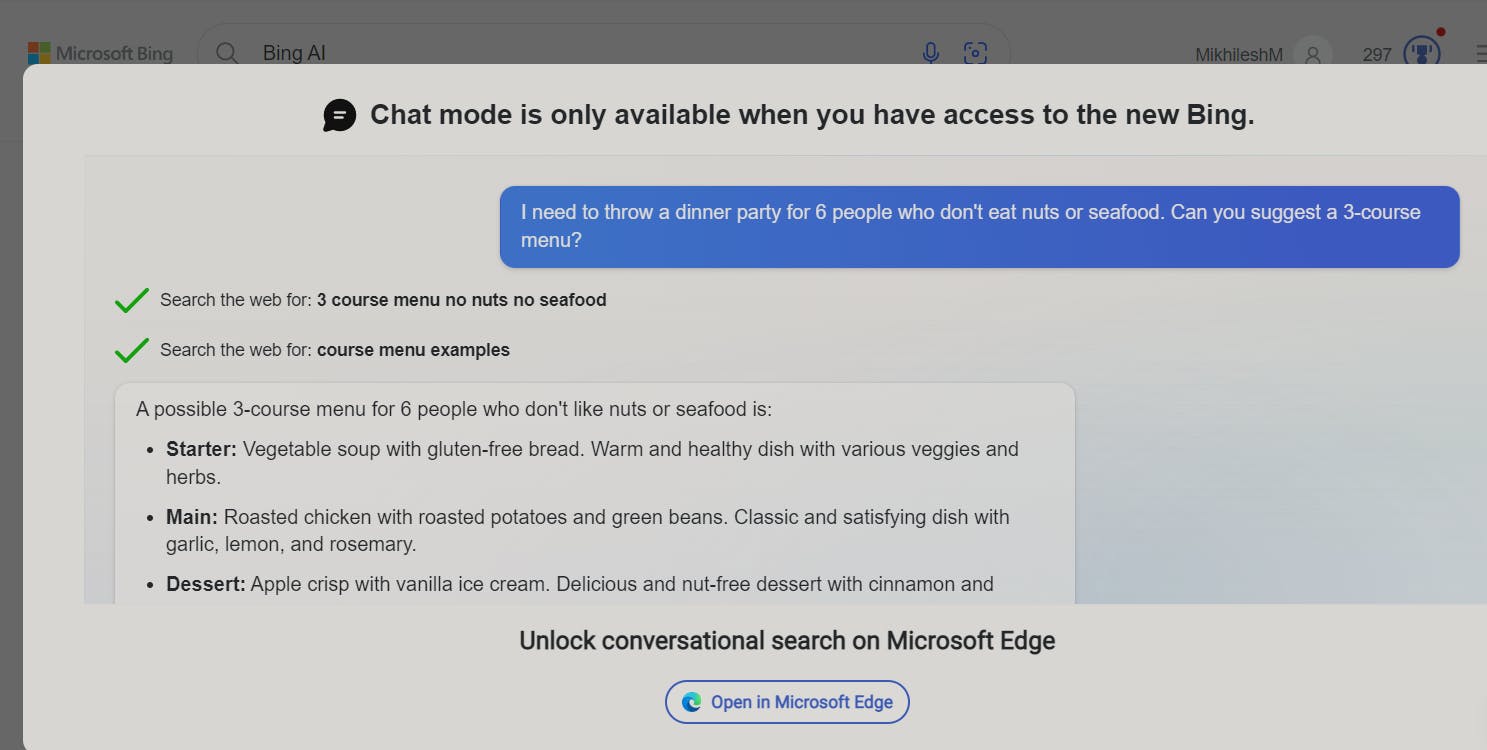
I asked this question to ChatGPT and new Bing but no luck.
Here's what I found and how you can do it:
First, open Chrome and open go to either one of them and login with your account, which has new Bing access already.
i. https://www.bing.com/search?q=Bing+AI&showconv=1&FORM=hpcodx
ii. https://www.bing.com/ and then click on the "chat"
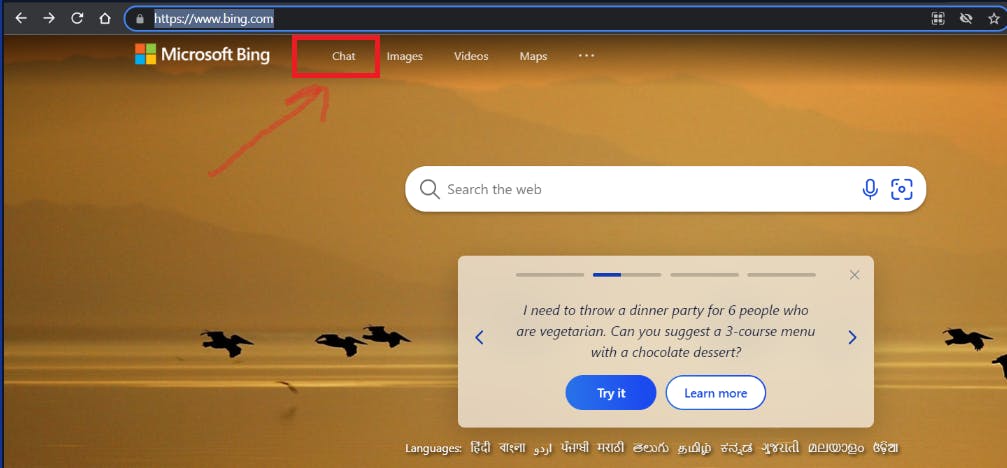
Now, Right-click on the page and select "Inspect." It will open DevTools.
(Alternatively, hit the F12 key to access the DevTools interface.)
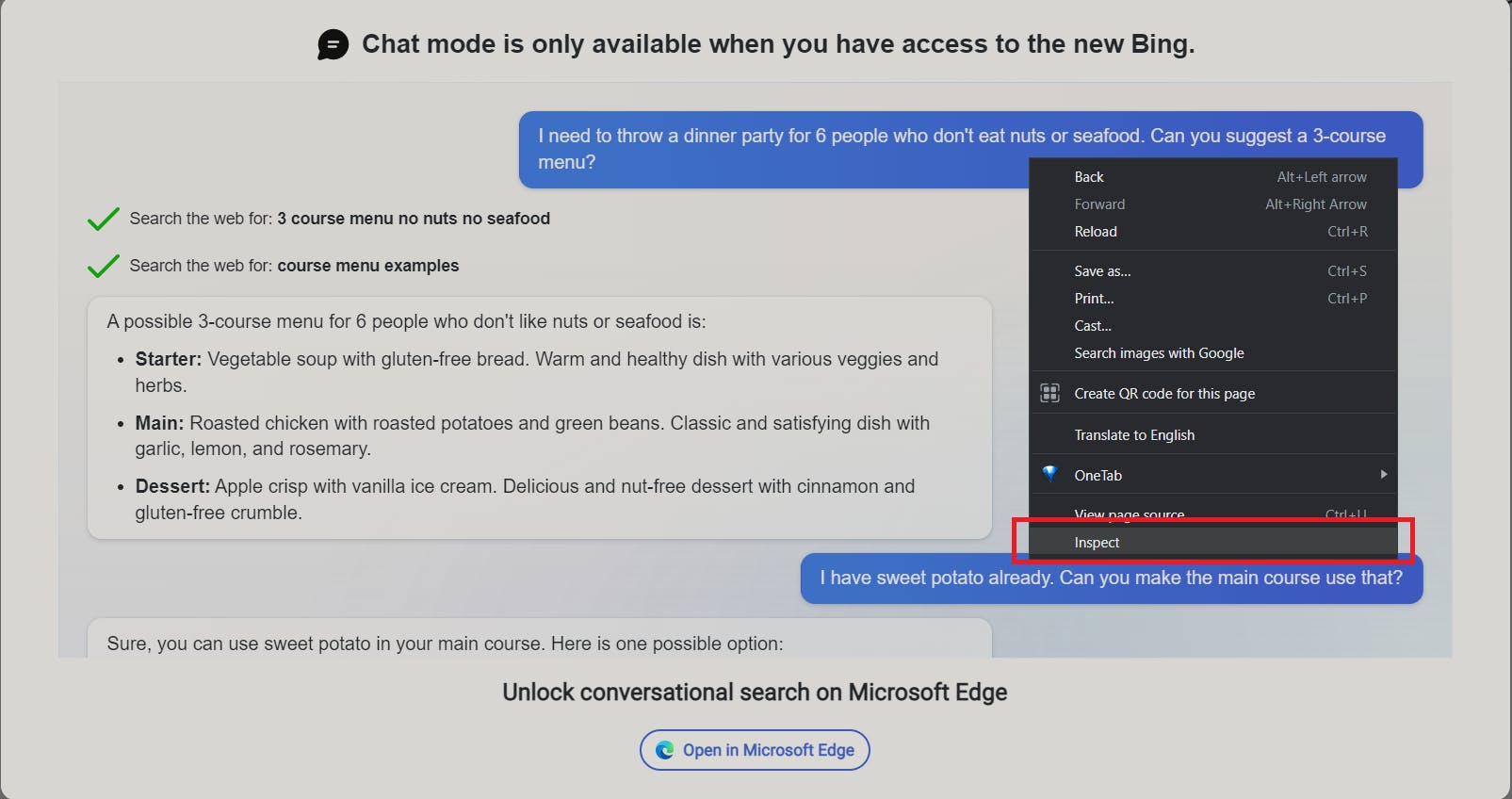
Next, click on the "Customize and control DevTools" button (the three dots on the top right corner), go to "More tools" and select "Network conditions."
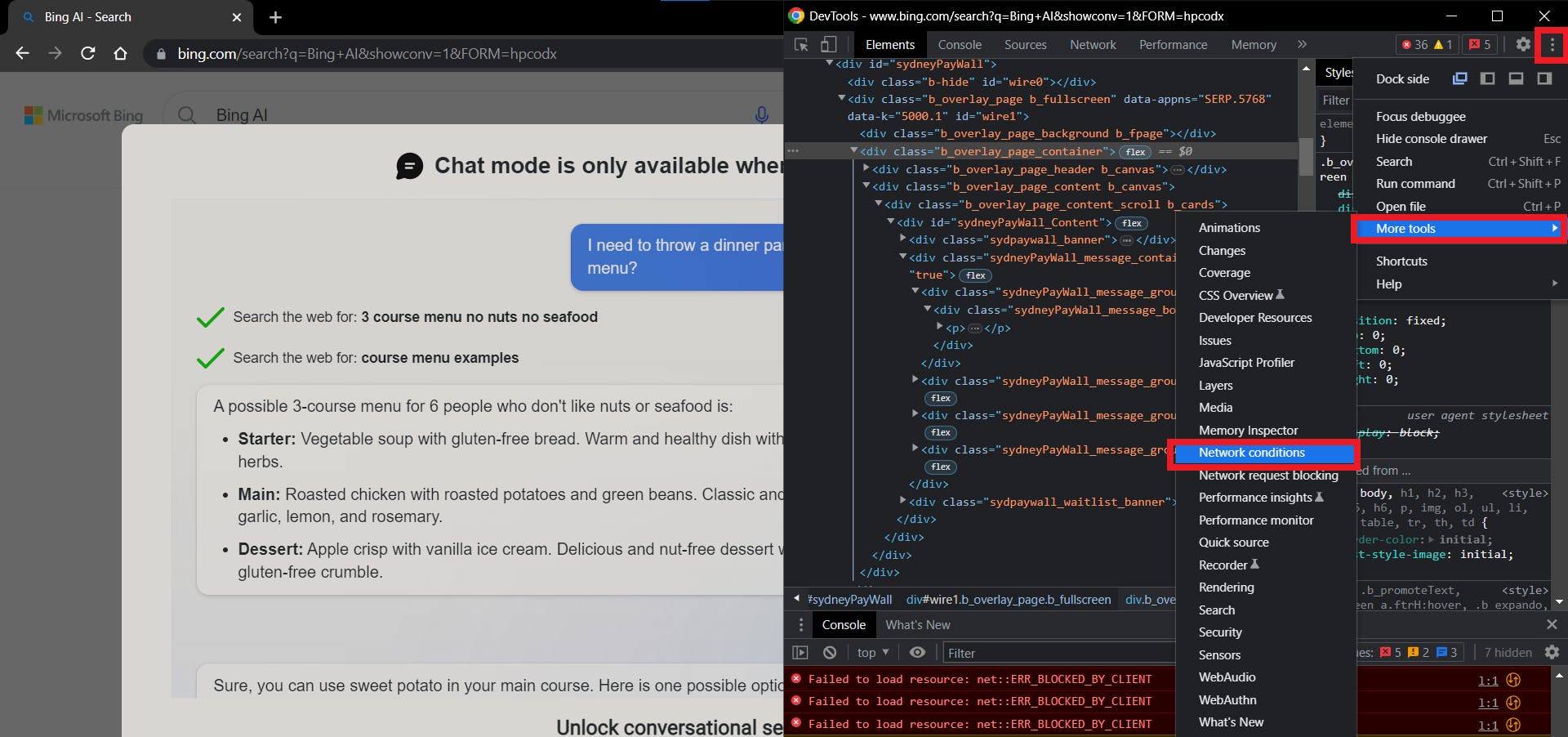
Before -->
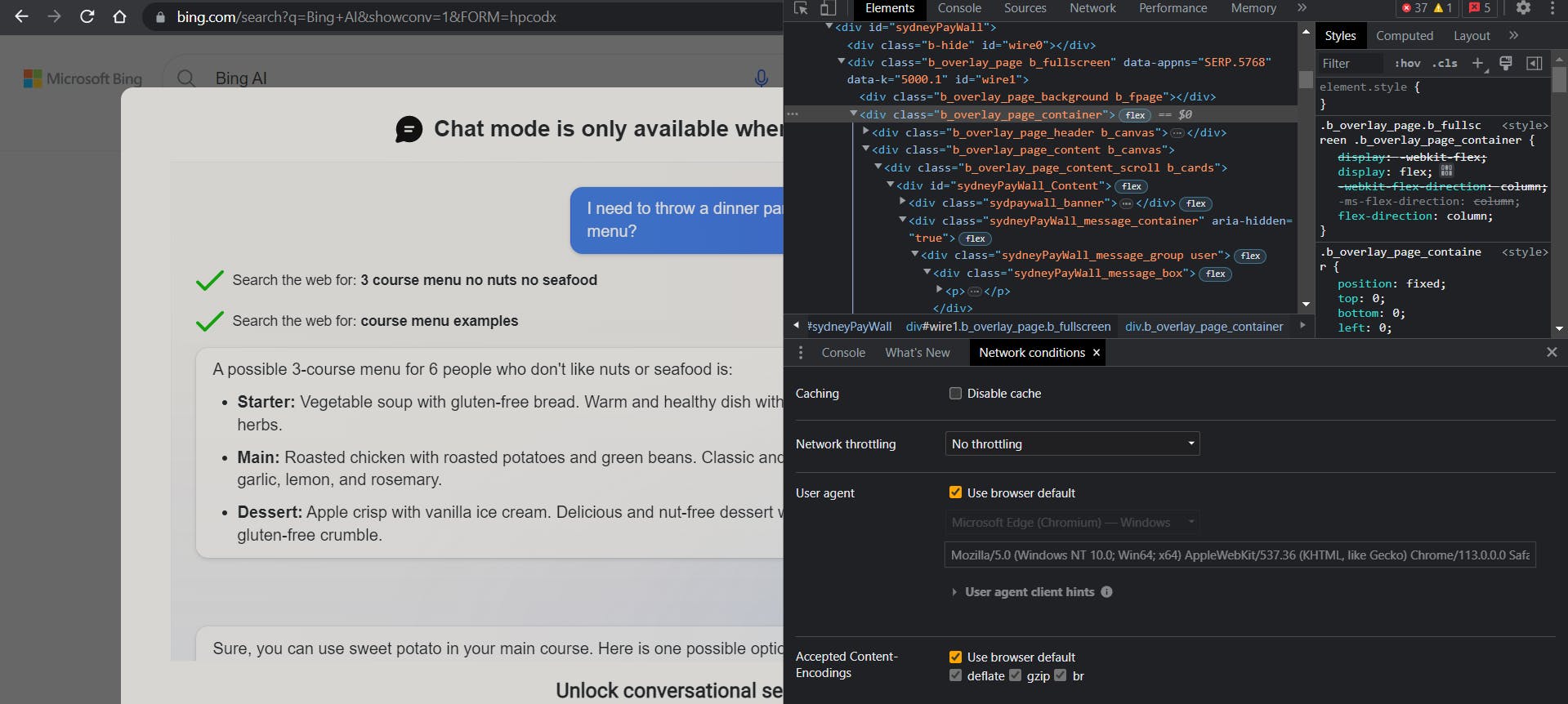
Under the "User agent" section, uncheck "Use browser default" and select "Microsoft Edge (Chromium) - Windows." This will enable Bing Chat AI on Chrome.
After -->
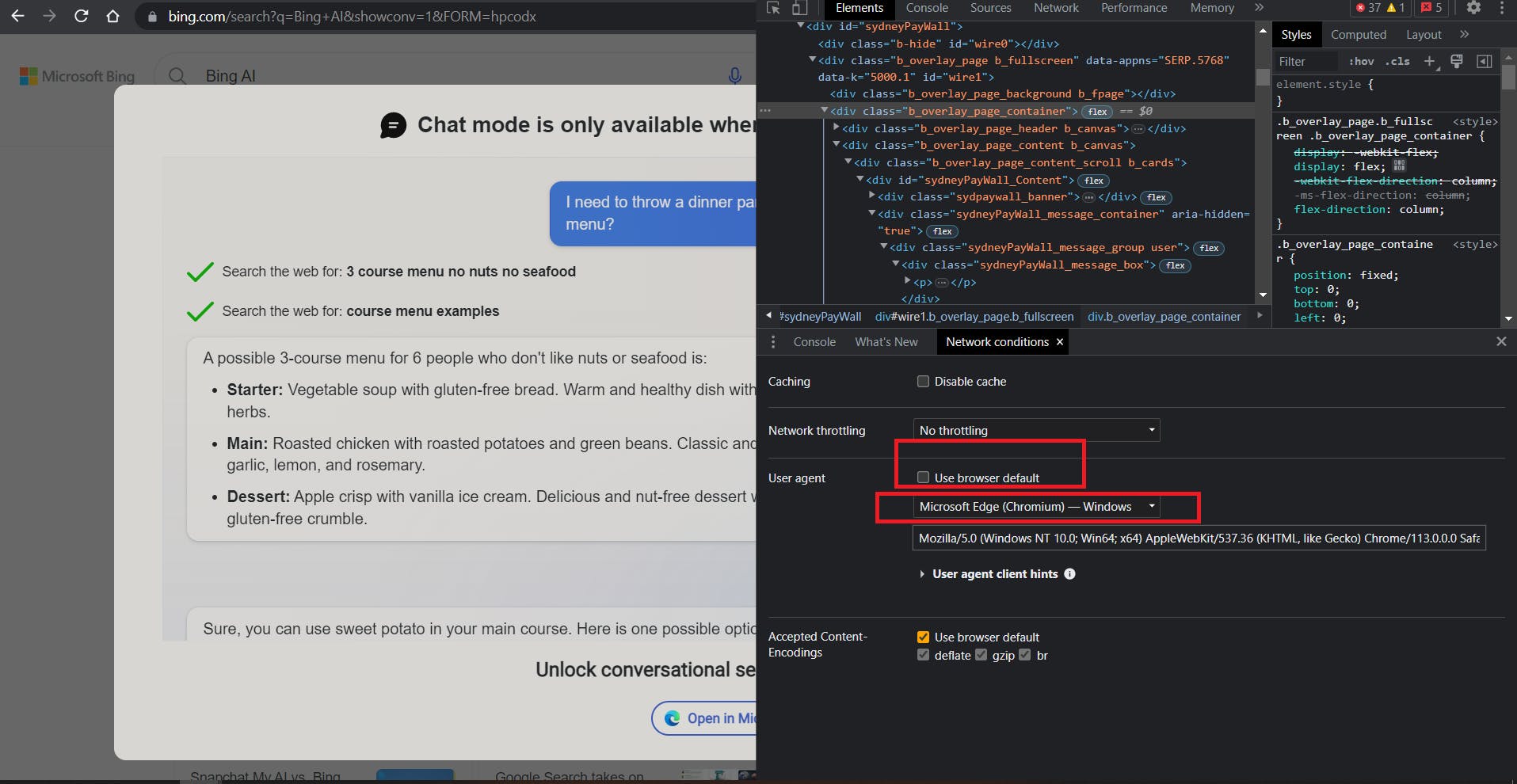
Sometimes you have to refresh the page to see the changes.
Ta-da!! You're all set to use Bing Chat AI and get instant answers to all your queries.
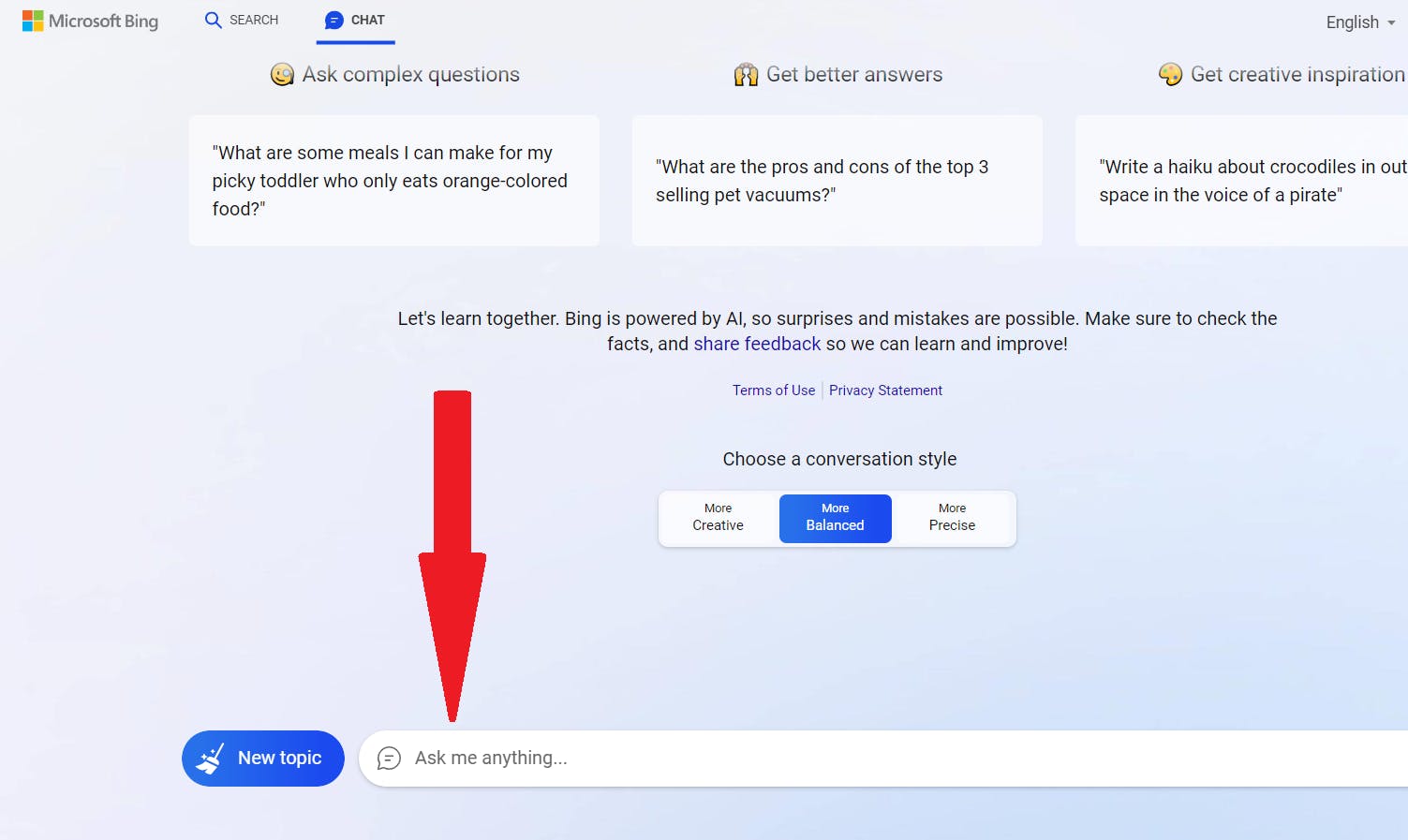
If you ever want to disable the chatbot, simply follow the same steps and check the "Use browser default" option in step 4.
Say goodbye to endless searches and hello to quick and efficient solutions with Bing Chat AI on Chrome!
So, what are you waiting for? Access Bing Chat AI on Chrome today and experience the convenience of instant answers right at your fingertips.
"P.S.: I am not trying to say use more Chrome. I wanted to use only one browser or put everything on the same browser. Earlier, I was used to Chrome, and later, I used Edge more, and now I currently use both 😅.
