How to remove or edit 'Value Data Open Folder as Pycharm Community Edition Project' ?
PyCharm is a great Integrated Development Environment (IDE) used for programming in Python. It is developed by JetBrains and is available in two editions - PyCharm Community Edition and PyCharm Professional Edition.
As a fresher/ student, I have been the 'PyCharm Community Edition'.
I don't know about the others but I face one very annoying problem while using PyCharm. Moreover, it irritates me when I am not actually using it.
The problem is simple :
When you right-click (in general) inside any folder, one of the options is 'Open Folder as Pycharm Community Edition Project'. Actually, it helps a lot. But it just does not look good. Here you can see what I mean :
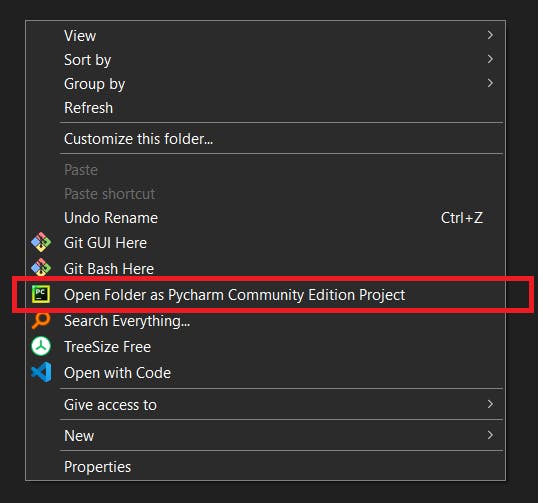
You can find the solution for deleting it. I want that functionality but I want to just rename that option. See the option 'Open with Code', it looks very good.
So, you can rename it to whatever you want.
(Recommendation: Rename it to "Open with PyCharm").
Open 'Registry Editor' ( --->Press
Win + R--->typeregedit--->click 'ok' ---> click 'yes')Navigate to the Location: Computer\HKEY_CLASSES_ROOT\Directory\Background\shell\PyCharm Community Edition
--->Click on that folder which is left side, "PyCharm Community Edition"
--->Double Click on (Default), and a Window will pop up "Edit String"
By default looks like this :
Value Name :(Default)
Value Data: Open Folder as Pycharm Community Edition ProjectYou can change the value data to whatever you want
My Recommendation is Rename it to "Open with PyCharm"
After, it should look like this:
Value Data: Open with PyCharmFollow the same procedure for the Location
Computer\HKEY_CLASSES_ROOT\Directory\shell\PyCharm Community EditionAfter all, it should look like this :

If you want to remove that option, follow the same procedure.
And instead of renaming it, just delete that folder.
You can apply this to other software/application option also.
